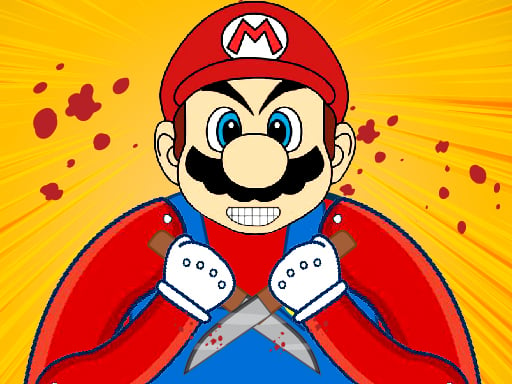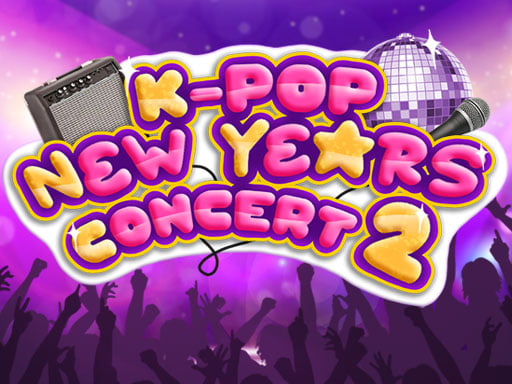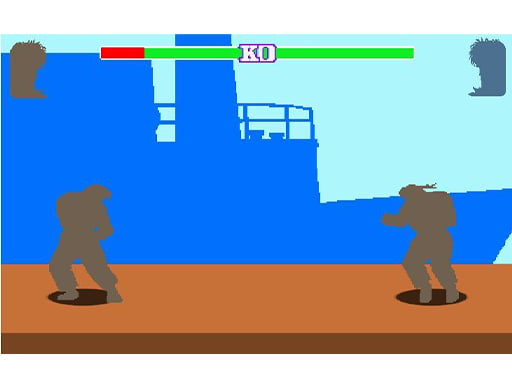To win against your opponent, you need to empty your entire hand of cards. Match the cards in your hand to the top card on the discard pile by either color or number. The main objective in Uno Online is to be the first to get rid of all your cards. The game can be played with 2, 3, or 4 players. Clear your hand quickly and use special cards strategically to block your opponents! When you have only one card left, remember to press the “UNO” button to declare it—you’ll incur a penalty of two cards if you forget to do so.
Uno is a timeless classic loved by players worldwide. It’s easy to learn, yet offers opportunities for strategic play. The goal is to deplete your entire hand before the others do. Enjoy playing this exciting free online card game with friends or random opponents from around the globe. Players take turns playing cards that match the top card of the discard pile in either color or number. The game combines competitive strategy with fun gameplay suitable for all ages—kids, teenagers, and adults alike.
Designed by Merle Robbins and now owned by Mattel, Uno was first introduced in 1971, with Uno Online launching in 2009. In 2022, a new multiplayer update allowed real-time matches against actual opponents worldwide.
**How to Play:**
– Each player draws a card; the player with the highest points becomes the dealer.
– Shuffle the cards and deal 7 to each player.
– Remaining cards form the draw pile, placed face down.
– Turn over the top card of the draw pile to start the discard pile. If it’s a Wild or Wild Draw 4, replace it with another card.
– Gameplay involves players matching the top discard card by color or number, drawing cards if necessary until they have a playable one.
– Use your special cards strategically to block opponents or alter the game flow.
– When you have just one card left, press the “UNO” button to avoid penalties.
– The first player to successfully discard all their cards wins the game.
**Controls:**
– On desktop, click with your mouse to select cards.
– On mobile devices, tap on the cards to play.
– The sound toggle button is located in the upper right corner.
– To close or pause the game, use the controls in the top right corner.
Enjoy engaging in strategic battles and having fun with friends or players worldwide in Uno Online!